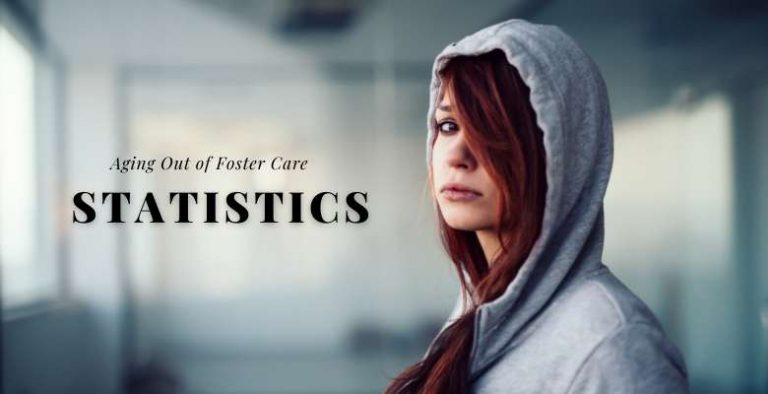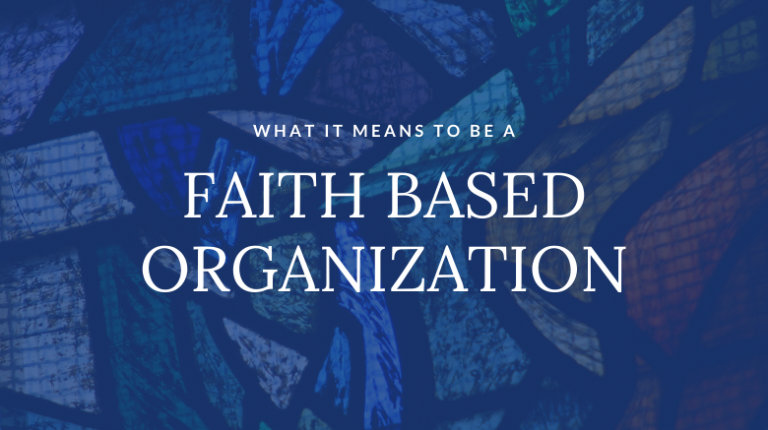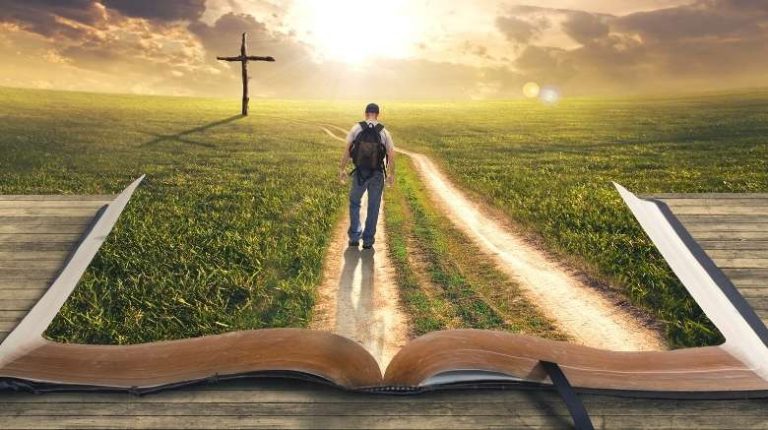How To Create A Facebook Fundraiser That Succeeds
If you are wanting to learn more about how to create a Facebook Fundraiser, you’re at the right place. Facebook fundraisers are a great way to help get the word out and support the charity you care about. We are giving you our insights based on our perspective as a charity that has had many great Facebook fundraisers to benefit the youth we serve.
First and foremost, thank you for taking the time to consider supporting Finally Family Homes in this way and for going the extra mile to figure out how to do it well.
We want our kids to know they are loved and supported on the path to successful independence and meaningful connections. Your support makes that possible!
How to Create a Facebook Fundraiser
While the Facebook fundraisers have grown in popularity for birthdays, you can actually create a fundraiser any time for any reason. You just need to go to the page of the charity you want to fund and create a fundraiser for them. If you’d like a shortcut to get started now, here’s the link to create a fundraiser for Finally Family Homes.
https://www.facebook.com/fund/finallyfamilyhomes/
3 Things We Love About Facebook Fundraisers
1. They’re easy to set up. If you’ve got a Facebook account, Facebook will walk you through it. They create the page & provide easy ways to donate and connect to information about the organization. You just pick out a favorite photo, a goal amount, and what you want to say, if anything, about why are doing it.
2. They create awareness. Most people don’t know what “aging out” is, much less all the sad statistics surrounding it. Finally Family Homes is pretty new and small, so they probably haven’t heard of us either. Even if they don’t donate, a fundraiser is an easy way to help your Facebook friends learn that the problem exists, that it is something you care about, and that what can be done to help solve it.
3. We get 100% of the donation. Facebook charges no fees, not even credit card processing fees. That something we can’t even come by on our own.
3 Things We Don’t Love About Facebook Fundraisers
1. We can’t always say Thank You. Facebook doesn’t share with us who donated or how much. So we are unable to follow up with a thank you. If someone from our organization is invited we can see those donors who choose to share that they gave, but not how much they gave.
2. They’re not advertised for you. Unless you invite your friends, there’s no guarantee they’ll ever see that you are hosting a fundraiser.
3. It’s less personal. Because we don’t receive donor info, we can’t follow up and let them know how their donation was used or continue a relationship with them.
Nevertheless, we believe the benefits outweigh the costs. And we greatly appreciate your efforts to multiply your support to help aging out foster kids at risk of homelessness and human trafficking.
How to Create a Facebook Fundraiser (From your Desktop)
Tip: If you’re planning on doing it for your birthday, we recommend setting up the fundraiser to start a week before so everyone has time to see it before your birthday.
- Log in to Facebook
- On the left bottom of your page you’ll see “Explore” and under that “Fundraisers” (if you don’t see it, click “see more” under Explore, it should appear).
- Click on the blue button that says “Raise Money”
- This image will pop up, click “Nonprofit”
- Select Nonprofit (below) will pop up. If you don’t see Finally Family Homes in the list of options, start typing Finally in the box at the top, until it appears, then Select “Finally Family Homes.”
- Next you’ll see “Let’s start with the basics” with default information filled in. We recommend you change the goal amount and the date. Pick the goal amount you are most comfortable with. If you’re not sure where to start, here’s what we’ve observed.
The goal amount you are most likely to reach is about half of your total followers. So if you have 1,000 friends, you should consider making your goal around $500. That said, we’ve seen people get significantly less and significantly more. - Next, pick an end date. We recommend letting it go about 10-20 days long.
When you click on the date a calendar will pop up, select your desired end date and click “Next.” - “Tell Your Story” pops up next with default information filled in. You can leave it as is or add your own flavor to the message. Sharing about your personal connection or why you care will help your friends see donating as meaningful.
When you are satisfied with the message, click “Next.” - The next step is to select a cover image. Facebook will choose our cover image as the default & you can adjust the alignment or if you click edit in the bottom right corner, you can select another image or video or even upload your own.
***We have a birthday image in there if it’s your birthday.***
When you’ve chosen your photo or video, click “Create.” - Congratulations!! You’ve created your fundraiser! But wait…
These next steps will make or break your success. We’ve tried & tested (and Facebook probably has, too). These next steps can make the difference between a fundraiser that makes $1 and a fundraiser that makes $600 or more.
If you’re aiming high, click “Get Started.”
3 Keys to Success For Your Facebook Fundraiser
1. Invite all of your friends.
Once you’ve clicked “Get Started” a page will pop up (see above left) allowing you to invite your friends.
Facebook won’t let all of your friends know, they leave it up to you to invite.
Just to save you from the carpal tunnel we recommend inviting no more than 200-300 per day, but also recommend trying to have all your friends invited by a week before the end of your fundraiser.
You never know who will be excited about the cause or just happy to give in your honor. We’ve heard every time from our Facebook fundraisers that they were surprised by who jumped in and donated.
Sometimes all it takes for someone to jump in and make an impact is to know about the need!

Write a short personal message sharing what moved you to create the fundraiser.
- Are you passionate about preventing human trafficking?
- Do you want to help prevent homelessness?
- Do you have a special place in your heart for foster kids and orphans?
3. Donate Yourself.
Your friends will feel more comfortable donating if they see you’ve donated. It doesn’t have to be much, just enough to break the ice.
*Finally Family Homes is a registered 501(c)3 nonprofit organization. All donations are tax deductible in full or in part to the extent permitted by law. EIN: 82-2879671
ADDED BONUS
Let us know about the fundraiser ahead of time. We will advertise your fundraiser across all of our platforms -celebrating your event with you and further increasing your chances of reaching your goal.
Not only this, but the founders of Finally Family Homes will match your personal donation – instantly doubling yours.
Some Final Tips on Creating a Successful Facebook Fundraiser
Share a few times during your fundraiser. Here’s some ideas:
- Share impactful posts from Finally Family Home’s Facebook page.
- Share your progress and gratitude.
- Share a reminder as it’s wrapping up.
- Shout out when you’ve reached your goal. Most fundraisers that share when they’ve reached their goal will go on to surpass that goal!
Want to start a fundraiser for Finally Family Homes? Visit here to start now!
https://www.facebook.com/fund/finallyfamilyhomes/
The mission of Finally Family Homes is to provide family-like support to help teens who don’t have a family or home, transition into successful adulthood..
Learn More About Finally Family Homes and Our Work: